
| SM Publications |
| Silver Salon Forums - The premier site for discussing Silver. |
| SMP | Silver Salon Forums | SSF - Guidelines | SSF - FAQ | Silver Sales |

|
|
|
The Silver Salon Forums
Since 1993 Over 11,793 threads & 64,769 posts !! General Silver Forum
|
| REGISTER (click here) |
How to Post Photos
|
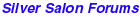
|
 SMP Silver Salon Forums SMP Silver Salon Forums
  General Silver Forum General Silver Forum
  Please can someone explain how the above message icons are used? Please can someone explain how the above message icons are used?
|
| next newest topic | next oldest topic |
| Author | Topic: Please can someone explain how the above message icons are used? |
|
Scott Martin Forum Master Posts: 11520 |
  
quote: All of the following features are only available to registered users. To register click on the Register Link at the top of this page which looks like this: The following icons appear at the top of a post or reply.
The above can be updated by you at anytime just by clicking on the profile link:
 The Email Icon is how someone can send you an e-mail message. You can elect to disable this icon at any time just by clicking on the profile link: The Email Icon is how someone can send you an e-mail message. You can elect to disable this icon at any time just by clicking on the profile link: 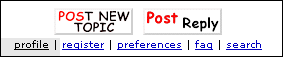 Other links and features: IP: Logged |
|
Scott Martin Forum Master Posts: 11520 |
  
The Preferences Link is where you set your default forum configuration. To see a list of Freqently Asked Questions and Answers click on The FAQ Link: To search the forums use the Search Function: IP: Logged |
|
outwest Posts: 390 |
  
I have never seen the "Reply with Quote" icon. Has that been disabled? IP: Logged |
|
Scott Martin Forum Master Posts: 11520 |
  
A few years ago it was over used, so we turned it off. I have turned it back on. Let see if is is used more appropriately. IP: Logged |
|
Dale Posts: 2132 |
  
For no clear reason I do not have the 'me' button. I am unable to access any profiles. Seems odd, but I don't find it on my screen. Have I mis-set something? IP: Logged |
|
Scott Martin Forum Master Posts: 11520 |
  
If you have the  its the same thing. its the same thing.IP: Logged |
|
FWG Posts: 845 |
  
And email addresses were removed from the profiles too, right? IP: Logged |
|
Scott Martin Forum Master Posts: 11520 |
  
quote:
IP: Logged |
|
swarter Moderator Posts: 2920 |
  
quote: There now has been a demonstrated potential for overuse of this this feature. Those who use this "reply with quotes" function (sometimes called the "lazy man's function) may find it more convenient than typing the quote tags and blocking and moving the portions they want to copy, but when they do, they should use the edit function in the post they are copying to, to delete the unneeded portions of longer postings, as unneeded repetition takes up too much storage space and makes the threads more difficult for readers to navigate. IP: Logged |
|
Scott Martin Forum Master Posts: 11520 |
  
its been a few years... IP: Logged |
All times are ET | next newest topic | next oldest topic |
  |
|
Ultimate Bulletin Board 5.46a
|
1. Public Silver Forums (open Free membership) - anyone with a valid e-mail address may register. Once you have received your Silver Salon Forum password, and then if you abide by the Silver Salon Forum Guidelines, you may start a thread or post a reply in the New Members' Forum. New Members who show a continued willingness to participate, to completely read and abide by the Guidelines will be allowed to post to the Member Public Forums. 2. Private Silver Salon Forums (invitational or $ donation membership) - The Private Silver Salon Forums require registration and special authorization to view, search, start a thread or to post a reply. Special authorization can be obtained in one of several ways: by Invitation; Annual $ Donation; or via Special Limited Membership. For more details click here (under development). 3. Administrative/Special Private Forums (special membership required) - These forums are reserved for special subjects or administrative discussion. These forums are not open to the public and require special authorization to view or post. |
|
copyright © 1993 - 2022
SM Publications
All Rights Reserved. Legal & Privacy Notices |