
| SM Publications |
| Silver Salon Forums - The premier site for discussing Silver. |
| SMP | Silver Salon Forums | SSF - Guidelines | SSF - FAQ | Silver Sales |

|
|
|
The Silver Salon Forums
Since 1993 Over 11,793 threads & 64,769 posts !! General Silver Forum
|
| REGISTER (click here) |
How to Post Photos
|
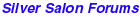
|
 SMP Silver Salon Forums SMP Silver Salon Forums
  General Silver Forum General Silver Forum
  collection cataloguing software collection cataloguing software
|
| next newest topic | next oldest topic |
| Author | Topic: collection cataloguing software |
|
seaduck Posts: 350 |
  
[01-2677] I'd like to catalogue my collection with something more sophisticated than a Word document or Excel spreadsheet; been playing with trying to set up a database using Filemaker, but that's been awfully time-consuming and frustrating for the fit-and-start way I've been going about this. I've just stumbled across a software package called Collectify, and I have to say it looks very appealing. Seems to have all the functions I would want and looks reasonably user-friendly. Apparently Chubb gives it to their high-end customers. Do any of you have any experience with it? I've searched around for reviews, and haven't found much. IP: Logged |
|
Clive E Taylor Posts: 450 |
  
In the UK there are several collectors data bases available but none seem to offer the flexibility I wanted. So we went the full data base route and bought Microsoft Office - the full one with Microsoft Access Data Base . (We wanted Word and a spreadsheet anyhow) My version was '97 and it needed some tweaking by a serious "nerd" when we transferred to XP but otherwise all can be done by human beings Microsoft Access proved just what was needed. The learning curve is difficult and steep - the program takes NO prisoners - but fortunately I had limited hair when I started. My silver buckle database took a long time before I was satisfied with it, but setting up two data bases for my wife's collections took a matter of a few hours - and most of that was agreeing what she needed/wanted. I would seriously recommend to anyone that custom build is the way to go. But experiment on a simple project first - do not go straight to your main requirement. During the learning process your requirements will rapidly grow as you find the capabilities of a really good database. In particular you can learn from your own data - once its properly and easily available Good luck. A few notes on the database for the curious. The first , very small , initials field is for easy searching by makers mark . "PB" will find "P.B" "IB/PB" as well as "PB". Reference Number 17AB indicates a pair. Current accession number is 810 ! The Printer symbol enables me to print just that record. Size is measured around the curve and the cross axial size quoted first . Records of cost, source, and current insurance value are held on the database, but not displaced on the form. When giving someone a copy I make a duplicate file, then delete that data before copying . IP: Logged |
|
seaduck Posts: 350 |
  
Wow -- that looks great. And with all the buckle collectors in the world, you could make your fortune reselling this!  This sort of thing was what I had in mind when I dove into FileMaker. The more I thought about the project, the more I realized that I really would like to include features that started to make the project too complicated for me (at least while I have a full time job!): I wanted to be able to add multiple photographs; to cross-reference records related to makers; include cost info (acquisition, insurance appraisals, etc)in such a way that I could hide the info if I were showing off my collection What is interesting about Collectify (and I don't want to hype it, especially since I haven't tried it yet) is that it seems to make all that possible. It was developed by people in the museum/arts/curatorial field. So it allows you to pick templates for various kinds of collections (silver, paintings, wine, books, whatever) and then automatically offers fields that are relevant. And apparently it's easily customized if you want to modify them. Again, I'm leery of inappropriate hyping on our site, but if anyone is curious, the site is www.collectify.com. I would love to hear from a user. IP: Logged |
|
Clive E Taylor Posts: 450 |
  
There is a free full 30 day trial availble on their website! On both versions Why not try it and let us know how you get on ? What in UK we call a "Suck it and See" I still feel custom build is the best solution - but you must have the time for the trial and error process. IP: Logged |
|
chase33 Posts: 362 |
  
Hey all, I have been using a basic spreadsheet so far, so this topic is very interesting. I watched the video on the Collectify website and saw that they base their software on something called the Getty Object ID guidelines, which I am sure some if not most of you are familiar. So after a quick search I came up with the website ( [dead link]) to find out about this system. Seems like you could use these guidelines to create your own, which solves some problems in my previous attempts to create a database own my own. There are also links on the website to books (also online) that go into greater detail. I haven't read thru them all yet but so far it seems pretty promising. Robert IP: Logged |
|
wev Moderator Posts: 4121 |
  
I installed the program and gave it a try. It was obviously developed for insurance/estate purposes (I bet Chubb loves it), rather than documenting one's collection. Overall, it is overly complicated and the record entry is clunky and cumbersome. There is no simple way to enter original cost or purchase place. The entry fields can not be modified, so any non-fitting data has to be dumped into the general notes, which can not be formatted. There is a bewildering array of reports to choose from, but they can not be previewed, so who knows which to select? The export feature (to db, txt, cvs, etc) is very badly designed, forcing one to go through an endless list of fields to include. At that point, I grew weary and uninstalled it. IP: Logged |
|
Polly Posts: 1970 |
  
I use a Mac. Does anyone else, & if so, got any relevant software to recommend? IP: Logged |
|
wev Moderator Posts: 4121 |
  
I am afraid I don't know of any Mac based programs. The OP might also look at Primasoft's Collectors database deluxe. It is a descent program that is easy to use, can be easily modified, and runs about half the price of Collectify with just as much capability. IP: Logged |
|
FWG Posts: 845 |
  
I'm a Mac user, and I use Filemaker both for my own collections and for the Collections I curate for a living. It's much easier to work with than the Microsoft product, and is a true cross-platform application and capable of sharing data easily. You can embed photos - I think even video - and can lay out the fields as you wish, and change the lay-out when needed. As I think I've written before when this has come up, and as I always tell students and others I consult with, the most important thing is to think through your data before you start coding. Think about everything you might want to record and all the possible variables and how you can best represent them. I still start with mock-ups in pencil-on-paper for anything complicated or very different from previous projects, but that may just be because I learned data coding (which is what collection cataloging is, at its core) many years ago when the computers you'd use were mainframes and their time was expensive.... Oh - and there's a new scaled-down database from the makers of Filemaker called Bento that might be right for this kind of project. I looked at it last winter when it came out and decided it wasn't robust enough for my professional collections (20,000 + objects of all sorts, from lower paleolithic tools to late-20th century beads). Can't remember now what features it lacked that gave me concern, but they may well not apply to a more thematic collection. It's very reasonably priced. too. And finally, a basic philosophical position: use general-purpose software when possible rather than custom-written to a particular purpose. It's less likely to become obsolete and leave you with data in a form that's hard to transfer to something else. Learned this one watching firms work with custom designed packages for archaeologists back in the '80s, most of whom were eventually left high and dry when the company folded or changed focus. [This message has been edited by FWG (edited 09-10-2008).] IP: Logged |
|
Clive E Taylor Posts: 450 |
  
I agree heartily with FWG on two of his basic points - go for an (industry) standard product - and plan before you touch the computer. The old rule 90% thinking 10% coding still holds true. But you need to learn the system first and playing with it is the best way Not that it works that way. Usually once you are half way though the programing / testing process you have learnt so much about what your program can do that you change (usually upwards) all your requirements. IP: Logged |
|
seaduck Posts: 350 |
  
FWG-I was part of that conversation where you counseled planning in advance. I've since compiled pages of notes and diagrams. I had intended to develop something on Filemaker, but my wish list kept growing, and given the fact that sometimes a couple months would go by before I could return to the project and try to dive back in....well. I'm not a technophobe, but I am new to Filemaker, so it's been pretty daunting. I can waste hours because I'm ignorant of one simple function. Hence the appeal of this Collectify program, which seems to have all the bells and whistles I was looking for. And so I'm tempted to "suck it and see" (thank you, Clive! That said, I am very conscious of the inherent commonsense in your advice about using general-purpose industry standards. I know this one saves everything in proprietary formats. BTW -- I looked at Bento. I think it's for Macs only. And my sense -- like yours -- was that it wouldn't handle the complexity I would want. IP: Logged |
All times are ET | next newest topic | next oldest topic |
  |
|
Ultimate Bulletin Board 5.46a
|
1. Public Silver Forums (open Free membership) - anyone with a valid e-mail address may register. Once you have received your Silver Salon Forum password, and then if you abide by the Silver Salon Forum Guidelines, you may start a thread or post a reply in the New Members' Forum. New Members who show a continued willingness to participate, to completely read and abide by the Guidelines will be allowed to post to the Member Public Forums. 2. Private Silver Salon Forums (invitational or $ donation membership) - The Private Silver Salon Forums require registration and special authorization to view, search, start a thread or to post a reply. Special authorization can be obtained in one of several ways: by Invitation; Annual $ Donation; or via Special Limited Membership. For more details click here (under development). 3. Administrative/Special Private Forums (special membership required) - These forums are reserved for special subjects or administrative discussion. These forums are not open to the public and require special authorization to view or post. |
|
copyright © 1993 - 2022
SM Publications
All Rights Reserved. Legal & Privacy Notices |