
| SM Publications |
| Silver Salon Forums - The premier site for discussing Silver. |
| SMP | Silver Salon Forums | SSF - Guidelines | SSF - FAQ | Silver Sales |

|
|
|
The Silver Salon Forums
Since 1993 Over 11,793 threads & 64,769 posts !! General Silver Forum
|
| REGISTER (click here) |
How to Post Photos
|
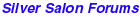
|
 SMP Silver Salon Forums SMP Silver Salon Forums
  General Silver Forum General Silver Forum
  What is this ? What is this ?
|
| next newest topic | next oldest topic |
| Author | Topic: What is this ? |
|
hillholl Posts: 39 |
  
[26-0728] OK, I set up with photobucket for my online pics. Now I am at a dead end. How do I send one to you ? I see nothing here for attachments. I read "how to post photos" and am lost. IP: Logged |
|
hillholl Posts: 39 |
  
What I want to send you is pic of a big spoon that looks like a can opener scoop. LOL IP: Logged |
|
tmockait Posts: 963 |
  
You don't attach the photo. Go to the image you saved in photobuckets. Beneath the image is a box that says "IMG" and contains a url, which goes like this:[IMG]http://photobucket . . . .[IMG] Highlight the url using your mouse. Then hold down the control and "c" keys together. This action copies the url. In the forum message box (where you type your forum question)of your post move the cursor to where you want the picture to appear. Hold down control and "v" together. This action will "paste" the link into the message and allow us to see the photo. Good luck, PS Since I am a teacher, my wife keeps reminding me that I over-explain everything, so sorry I have done thate here! [This message has been edited by tmockait (edited 10-24-2005).] [This message has been edited by tmockait (edited 10-24-2005).] IP: Logged |
|
ahwt Posts: 2334 |
  
Tom you are a good teacher. It took me a long time to figure out what you just said and like many things seems simply once one knows the procedure. I also learned that one can right click on an image and then select properties to ensure that the image is less that 490 wide. Can you are anyone else explain to me how the following link can be replaced with "Silver Forum topic" instead of the actual http:address? http://www.smpub.com/ubb/Forum1/HTML/002866.html IP: Logged |
|
wev Moderator Posts: 4121 |
  
type in [.url=http://www.smpub.com/ubb/Forum1/HTML/002866.html]Forum Topic Name[/url] and leave out the period in [.url. . . IP: Logged |
|
tmockait Posts: 963 |
  
Thanks. Replaced where? On your computer? Tom IP: Logged |
|
Scott Martin Forum Master Posts: 11520 |
  
Anytime you click on the  or or  buttons it takes you to a web page that includes a link to WHAT IS UBB CODE? buttons it takes you to a web page that includes a link to WHAT IS UBB CODE?
quote: There are explanations for:
 in the particular post. in the particular post.IP: Logged |
|
ahwt Posts: 2334 |
  
Thanks to all. This forum is:  IP: Logged |
|
hello Posts: 200 |
  
lol IP: Logged |
All times are ET | next newest topic | next oldest topic |
  |
|
Ultimate Bulletin Board 5.46a
|
1. Public Silver Forums (open Free membership) - anyone with a valid e-mail address may register. Once you have received your Silver Salon Forum password, and then if you abide by the Silver Salon Forum Guidelines, you may start a thread or post a reply in the New Members' Forum. New Members who show a continued willingness to participate, to completely read and abide by the Guidelines will be allowed to post to the Member Public Forums. 2. Private Silver Salon Forums (invitational or $ donation membership) - The Private Silver Salon Forums require registration and special authorization to view, search, start a thread or to post a reply. Special authorization can be obtained in one of several ways: by Invitation; Annual $ Donation; or via Special Limited Membership. For more details click here (under development). 3. Administrative/Special Private Forums (special membership required) - These forums are reserved for special subjects or administrative discussion. These forums are not open to the public and require special authorization to view or post. |
|
copyright © 1993 - 2022
SM Publications
All Rights Reserved. Legal & Privacy Notices |