
| SM Publications |
| Silver Salon Forums - The premier site for discussing Silver. |
| SMP | Silver Salon Forums | SSF - Guidelines | SSF - FAQ | Silver Sales |

|
|
|
The Silver Salon Forums
Since 1993 Over 11,793 threads & 64,769 posts !! General Silver Forum
|
| REGISTER (click here) |
How to Post Photos
|
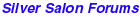
|
 SMP Silver Salon Forums SMP Silver Salon Forums
  General Silver Forum General Silver Forum
  A list of free images editing applications A list of free images editing applications
|
| next newest topic | next oldest topic |
| Author | Topic: A list of free images editing applications |
|
Scott Martin Forum Master Posts: 11520 |
  
A list of free images editing applications: LightBox Image Editor
IP: Logged |
|
Scott Martin Forum Master Posts: 11520 |
  
I just downloaded the FREE Paint.net software. I like it. It appears to have most of the features I find I use in Photoshop. If I didn't have Photoshop this would be my photo/image editor. -----------------------
Paint.NET is free image and photo editing software for PCs that run Windows. It features an intuitive and innovative user interface with support for layers, unlimited undo, special effects, and a wide variety of useful and powerful tools. An active and growing online community provides friendly help, tutorials, and plugins. It started development as an undergraduate college senior design project mentored by Microsoft, and is currently being maintained by some of the alumni that originally worked on it. Originally intended as a free replacement for the Microsoft Paint software that comes with Windows, it has grown into a powerful yet simple image and photo editor tool. It has been compared to other digital photo editing software packages such as Adobe® Photoshop®, Corel® Paint Shop Pro®, Microsoft Photo Editor, and The GIMP. IP: Logged |
|
seaduck Posts: 350 |
  
I use LightRoom for most editing and organizing. But a good free too is FastStone. Not the prettiest interface, but intuitive and easy for most editing functions. Golly. I may have first heard about it here! IP: Logged |
|
wev Moderator Posts: 4121 |
  
Lightzone is well worth a look. Open source and free. I use Faststone for 90% of my work and Lightzone/Photoshop for the rest. IP: Logged |
|
Scott Martin Forum Master Posts: 11520 |
  
Recently, I have been hearing good things about the Free image editor GIMP. Any users here of the FREE application GIMP and up for a review? I'd give it a try but don't have the time right now. IP: Logged |
|
ahwt Posts: 2334 |
  
Everyone, thanks for the information. Does anyone have a recommendation for a camera for taking pictures of silver including closeups? see: Does anyone have a recommendation for a camera for taking close up pictures IP: Logged |
All times are ET | next newest topic | next oldest topic |
  |
|
Ultimate Bulletin Board 5.46a
|
1. Public Silver Forums (open Free membership) - anyone with a valid e-mail address may register. Once you have received your Silver Salon Forum password, and then if you abide by the Silver Salon Forum Guidelines, you may start a thread or post a reply in the New Members' Forum. New Members who show a continued willingness to participate, to completely read and abide by the Guidelines will be allowed to post to the Member Public Forums. 2. Private Silver Salon Forums (invitational or $ donation membership) - The Private Silver Salon Forums require registration and special authorization to view, search, start a thread or to post a reply. Special authorization can be obtained in one of several ways: by Invitation; Annual $ Donation; or via Special Limited Membership. For more details click here (under development). 3. Administrative/Special Private Forums (special membership required) - These forums are reserved for special subjects or administrative discussion. These forums are not open to the public and require special authorization to view or post. |
|
copyright © 1993 - 2022
SM Publications
All Rights Reserved. Legal & Privacy Notices |