|
A GLOSSARY of MILLED BANDS
|
|
| How to Post Photos |
REGISTER (click here)
|
|
A GLOSSARY of MILLED BANDS
|
|
| How to Post Photos |
REGISTER (click here)
|
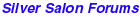
|
 SMP Silver Salon Forums SMP Silver Salon Forums
  American Silver before sterling American Silver before sterling
  Record keeping Record keeping
|
| next newest topic | next oldest topic |
| Author | Topic: Record keeping |
|
wev Moderator Posts: 4121 |
  
I have been spending my spare hours for the last week designing a new database for my collection. Unfortunately, my 14 year old has decided it is time for father to sink or swim, so I have been doing battle with MS Access on my own. I would be interested to hear from other collectors about their record keeping. How is it organized? What sort of information? Did you develope your own program or is there something on the market that would have spared me this ordeal? IP: Logged |
|
Brent Posts: 1507 |
  
I spend a lot of time programming in Access at work, and I can sympathize. To really utilize Access fully, you have to know the VBA programming language; the various wizardsand macros just don't cut it. Unfortunately, the only good way to learn Access is to look at how other people have programmed things, and borrow their code. You can purchase huge libraries of code if you are so inclined, but it only makes sense for professionals. Anyway, if you have any Access questions, drop me a line and I will see if I can help. Good Luck! IP: Logged |
|
Scott Martin Forum Master Posts: 11520 |
  
Brent - Any chance you could post some recommendations on what is the best approach to adding photos of ones collection to an Access Form and/or Report? IP: Logged |
|
M H Bradshaw Posts: 32 |
  
My computer came with MS Works, which is a combination data base, spread sheet & word processing program. I wrote an inventory data base in only a couple of very frustrating days (Previously, I'd used a data base on DOS, but this was completely different). I'm still refining the printouts that I update periodically. I input data in about 14-15 fields: Pattern, Maker, Quantity, Item, Description, Length, Weight, Monogram, Retailer or other marks, Date Acquired, Provenance, Cost, Replacement Value, Standard & Disposition. Additionally, I have codes & subcodes to signify the type of flatware, i.e. spoons or serving pieces, so I can run a listing by Pattern or by Type. Because I collect floral flatware place settings, I'm constantly adding to the inventory and I have a form, made up with the above fields, that I fill in when I get a new piece of silver. Every month or so, I input the data from the forms, and then attach the form to my receipt. Let me know if I can provide more detailed help. IP: Logged |
|
Bob and Carol Carnighan Posts: 63 |
  
We do pretty much the same think using Paradox. Paradox is sold by Corel and can be found bundled with Word Perfect. The included Wizards are good enough to get you started. We have used Paradox for about 6 years and chose it because we like Word Perfect. We don't know if it is any better or worse that the other data base management systems. Good luck. IP: Logged |
|
wev Moderator Posts: 4121 |
  
Thank you for the various responses on the board and in private. After a bit of trial and error, I think I managed to put together a workable database. I made up half a dozen test versions with linked tables, sub-tables and queries, etc, but finally settled on a single table format. I collect federal era coin and am primarily interested in the development of forms and regional styles. I have about 500 pieces by 200 makers with few item multiples. I am treating each unit (single or multiple) as a discrete entity, rather than as one of several by the same maker or in the same pattern. The form I have laid out has my base code (a cipher of price and purchase date) and a fairly detailed descriptive breakdown of the piece: item type, mark, makers, bio, working locations & dates, and details of item structure. Each of these has various additional detail fields. This allows me to see a complete physical and biographic description of a single item on a single form. I can then query the main table by, say, location, shoulder form, and date and get a list of all the makers that match that sort. Now all I have to do is type in all the records (groan) and I will be set. Time for a glass of Merlot... IP: Logged |
|
Cheryl and Richard Posts: 154 |
  
About a year ago we got Access and, after learning about it, transferred our other inventory files over; begun in Lotus 1 2 3, they had moved to Excel a few years earlier. The column headings were retained, and continue to be sufficient for our purposes: Acquisition Date Maker Pattern Piece Length Vermiel Details (an extended description, if needed) Monogram Cost Vendor Location Date Sold Price Sold to Sold where Tax The queries work surprisingly well, too, and seem fairly simple to create. ------------------ IP: Logged |
All times are ET | next newest topic | next oldest topic |
  |
|
Ultimate Bulletin Board 5.46a
|
1. Public Silver Forums (open Free membership) - anyone with a valid e-mail address may register. Once you have received your Silver Salon Forum password, and then if you abide by the Silver Salon Forum Guidelines, you may start a thread or post a reply in the New Members' Forum. New Members who show a continued willingness to participate, to completely read and abide by the Guidelines will be allowed to post to the Member Public Forums. 2. Private Silver Salon Forums (invitational or $ donation membership) - The Private Silver Salon Forums require registration and special authorization to view, search, start a thread or to post a reply. Special authorization can be obtained in one of several ways: by Invitation; Annual $ Donation; or via Special Limited Membership. For more details click here (under development). 3. Administrative/Special Private Forums (special membership required) - These forums are reserved for special subjects or administrative discussion. These forums are not open to the public and require special authorization to view or post. |
|
copyright © 1993 - 2022
SM Publications
All Rights Reserved. Legal & Privacy Notices |