
|
|
|
|
| REGISTER (click here) |
How to Post Photos
|
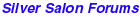
|
 SMP Silver Salon Forums SMP Silver Salon Forums
  New members post here New members post here
  Salon Picures Salon Picures
|
| next newest topic | next oldest topic |
| Author | Topic: Salon Picures |
|
wev Moderator Posts: 4121 |
  
When I am not restoring old photographs or slicing myself into a picture of the USA World Cup team, I use an easy, efficient, and free editor called FastStone Image Viewer. As an aid to our members who are having issues with image size, I have made a basic four step guide: A Small Primer on Resizing Pictures using FastStone Image Viewer which I hope will prove useful. If you have any questions or spot a bit of confusion, let me know. IP: Logged |
|
Scott Martin Forum Master Posts: 11520 |
  
Thanks WEV. I use Photoshop (an old version 5.0) but since most people don’t use Photoshop for casual photo work (& I don’t use a recent release), I didn’t think doing a step by step in Photoshop 5.0 would be helpful. Four easy steps... that is great. Thanks so much! Everyone should find this a great help!! IP: Logged |
|
swarter Moderator Posts: 2920 |
  
FastStone Image Viewer is only for Windows. Here is an easy free resizer for Mac OSX: ResizeIt is an easy to use freeware application for Mac OS X which allows you to change the size of one or multiple images simultaneously. You can also convert file formats at the same time. It supports multi core and processes multiple images very fast. (from the download site) IP: Logged |
|
wev Moderator Posts: 4121 |
  
Thanks Swarter. I was working on a suitable bribe for my daughter to let me borrow her Mac for a while to find a good alternative. She did suggest Image ReSizer, by AVS. It has a dpi selection on the re-size screen and also does bulk conversions. Since she has not succumbed to my temptations, someone else will have to do a little testing. IP: Logged |
|
swarter Moderator Posts: 2920 |
  
quote: Different names for the same program? This download site sometimes lists the AVS program in a rotating ad, and then has two download links. On the AVS web site Image ReSizer is Windows only, and says "no Mac OS support.". ResizeIt may be the Mac version or an equivalent, but the link does not go to AVS. I haven't had time to try it myself, as I use Photoshop Elements, but the screen shots of ResizeIt look good.. [This message has been edited by swarter (edited 06-23-2010).] IP: Logged |
|
Scott Martin Forum Master Posts: 11520 |
  
What follows is not a recommendation. It is just meant to make it easier to research what is mentioned about the above software (other than FastStone Image Viewer).
IP: Logged |
|
Scott Martin Forum Master Posts: 11520 |
  
I just found this to add to the mix:  IP: Logged |
All times are ET | next newest topic | next oldest topic |
  |
|
Ultimate Bulletin Board 5.46a
|
1. Public Silver Forums (open Free membership) - anyone with a valid e-mail address may register. Once you have received your Silver Salon Forum password, and then if you abide by the Silver Salon Forum Guidelines, you may start a thread or post a reply in the New Members' Forum. New Members who show a continued willingness to participate, to completely read and abide by the Guidelines will be allowed to post to the Member Public Forums. 2. Private Silver Salon Forums (invitational or $ donation membership) - The Private Silver Salon Forums require registration and special authorization to view, search, start a thread or to post a reply. Special authorization can be obtained in one of several ways: by Invitation; Annual $ Donation; or via Special Limited Membership. For more details click here (under development). 3. Administrative/Special Private Forums (special membership required) - These forums are reserved for special subjects or administrative discussion. These forums are not open to the public and require special authorization to view or post. |
|
copyright © 1993 - 2022
SM Publications
All Rights Reserved. Legal & Privacy Notices |